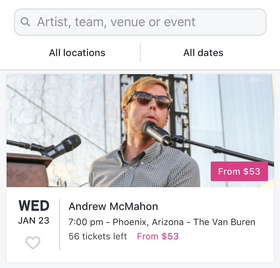- StubHub Community
- :
- Support
- :
- Account and Settings
- :
- Re: How to Add Favorites to the StubHub App
- Subscribe to RSS Feed
- Mark Topic as New
- Mark Topic as Read
- Float this Topic for Current User
- Bookmark
- Subscribe
- Mute
- Printer Friendly Page
- Mark as New
- Bookmark
- Subscribe
- Mute
- Subscribe to RSS Feed
- Permalink
- Report Inappropriate Content
How to Add Favorites to the StubHub App
Adding favorite events and artists in the StubHub app is easy, follow along with these steps to add your own favorites!
1. Download the StubHub app from iTunes or the Google Play Store.
2. Search for an artist, team, event, or venue and tap the heart icon that will appear either on the event picture or below the picture in the event details.
Want to add your favorite artists from Spotify or Apple Music?
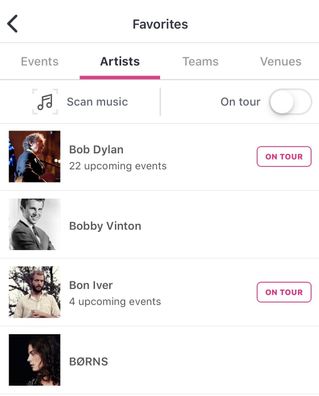
2. Tap Favorites from the menu.
3. Select Artists & tap Scan Music.
4. Allow permissions for StubHub to sync to your Spotify or Apple Music favorited artists.
Once your artists are synced, you can choose to add them all to the StubHub app, or select a few.
- Mark as New
- Bookmark
- Subscribe
- Mute
- Subscribe to RSS Feed
- Permalink
- Report Inappropriate Content
Re: How to Add Favorites to the StubHub App
Spotify stands as a leading music streaming service, known for its extensive library and
personalized listening experiences. This guide explores the unique features of Spotify,
contrasts its premium services with the free version, and compares it to other music platforms.
Whether you’re a dedicated music fan or a casual listener, You may add favorite Spotify Premium Apk
from here.
- Mark as New
- Bookmark
- Subscribe
- Mute
- Subscribe to RSS Feed
- Permalink
- Report Inappropriate Content
Re: How to Add Favorites to the StubHub App
One of the top music streaming services, Spotify is renowned for its vast catalog and customized listening experiences. This tutorial compares Spotify to various music platforms, examines its special features, and contrasts its premium services with the free version.
You can include your favorite songs, regardless of whether you're a serious music lover or just a casual listener.
- Mark as New
- Bookmark
- Subscribe
- Mute
- Subscribe to RSS Feed
- Permalink
- Report Inappropriate Content
Re: How to Add Favorites to the StubHub App
Love the idea of organizing favorites for quick access! 🎟️ At work, we use similar logic for streamlining tasks—our txrhlive.com employee login portal lets staff bookmark frequently used tools (like payroll or shift swap forms) for one-click access. Employers take note: Prioritizing user-friendly design (like StubHub’s favorites feature) makes daily workflows so much smoother!
- Mark as New
- Bookmark
- Subscribe
- Mute
- Subscribe to RSS Feed
- Permalink
- Report Inappropriate Content
Re: How to Add Favorites to the StubHub App
Spotify stands as a leading music streaming service, known for its extensive library and
personalized listening experiences. This guide explores the unique features of Spotify,
contrasts its premium services with the free version, and compares it to other music platforms. Whether you’re a dedicated music fan or a casual listener Marmaray Durakları
- Mark as New
- Bookmark
- Subscribe
- Mute
- Subscribe to RSS Feed
- Permalink
- Report Inappropriate Content
Re: How to Add Favorites to the StubHub App
Super helpful! Adding favorites on the StubHub app makes it so much easier to track your favorite teams and events—no more missing out on great deals! 🎟️📱 but I will recommend you my fav app you should add Spotify++ IPA AltStore
- 1. Be respectful.
- 2. Be relevant.
- 3. Keep your word.
- 4. Protect privacy.
- 5. Remember, this is user-generated content.
- 6. Don't post controversial content.
- 7. Avoid spam.
- 8. Only create one account.
Community Guidelines