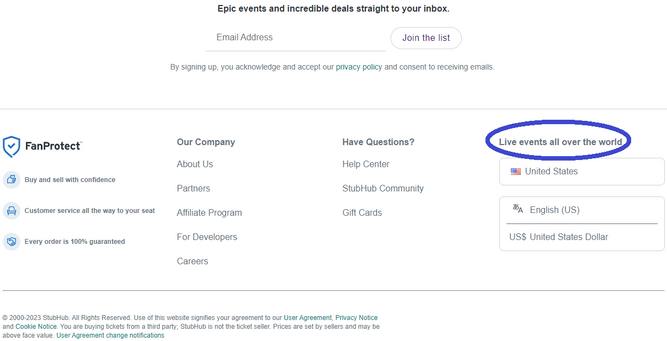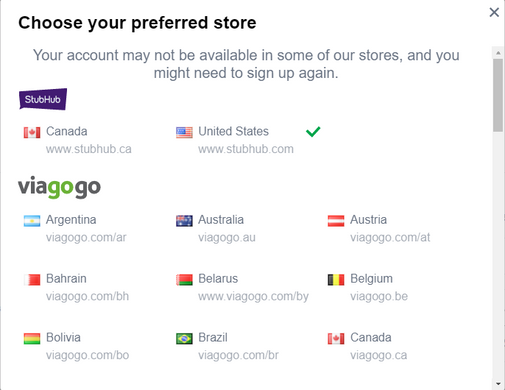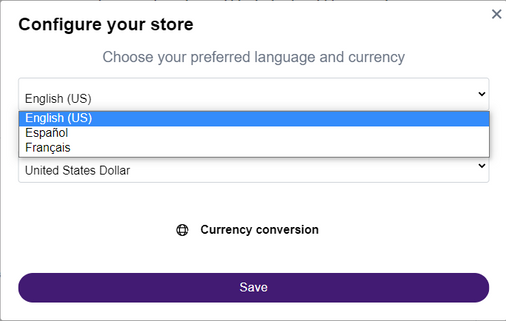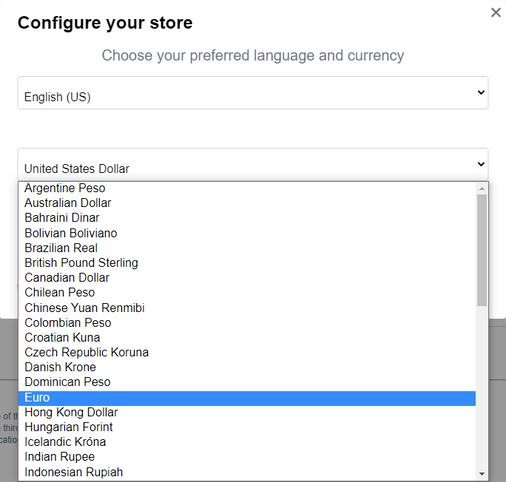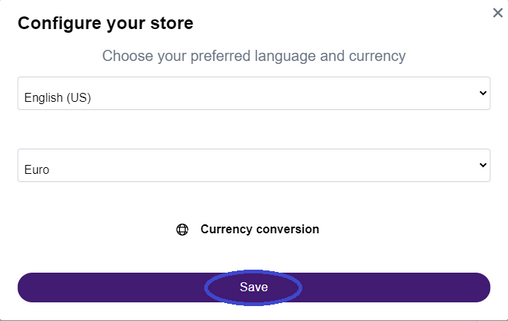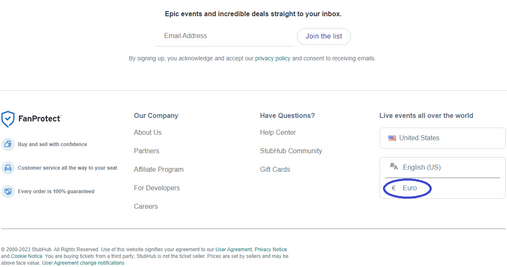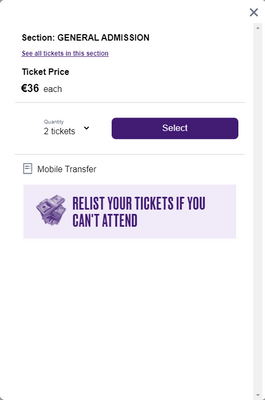- StubHub Community
- :
- Support
- :
- Buying and Purchased tickets
- :
- How to choose your preferred currency, language, a...
- Subscribe to RSS Feed
- Mark Topic as New
- Mark Topic as Read
- Float this Topic for Current User
- Bookmark
- Subscribe
- Mute
- Printer Friendly Page
- Mark as New
- Bookmark
- Subscribe
- Mute
- Subscribe to RSS Feed
- Permalink
- Report Inappropriate Content
How to choose your preferred currency, language, and country when browsing for tickets
Do you want to browse tickets using another currency? When browsing tickets on StubHub, you have the option to select your preferred language as well as your preferred currency for checkout. You will select this on the home page for stubhub.com or stubhub.ca.
Start by scrolling down to the bottom of the home page, and locate where it says "Live events all over the world."
From there, you can select your preferred store. You can select Canada or United States to browse on StubHub, or you can select from many other domains of countries to browse on Viagogo.
If you've selected stubhub.ca or stubhub.com, you can then choose between English, Spanish, or French.
After that, select your preferred currency from our list of supported currencies.
Make sure to save your selection before browsing for tickets.
After that, your home page will refresh, and your currency will be saved.
You will then see your preferred currency when checking out.
- Mark as New
- Bookmark
- Subscribe
- Mute
- Subscribe to RSS Feed
- Permalink
- Report Inappropriate Content
Re: How to choose your preferred currency, language, and country when browsing for tickets
What's the point of choosing your preferred currency when you get billed in USD regardless? As a user in Canada, I have my profile set to "Canadian Dollar".
When browsing Stubhub.ca, ALL prices are listed in Canadian Currency (hence the "C" listed in the price)
However, AFTER purchase, I'm billed for US$327 each?? Very misleading and borderline fraud. Don't display prices in one currency if you're just going to bill in another!
- 1. Be respectful.
- 2. Be relevant.
- 3. Keep your word.
- 4. Protect privacy.
- 5. Remember, this is user-generated content.
- 6. Don't post controversial content.
- 7. Avoid spam.
- 8. Only create one account.
Community Guidelines