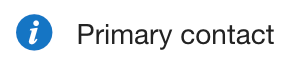- StubHub Community
- :
- Support
- :
- Account and Settings
- :
- Re: How do I update my default address?
- Subscribe to RSS Feed
- Mark Topic as New
- Mark Topic as Read
- Float this Topic for Current User
- Bookmark
- Subscribe
- Mute
- Printer Friendly Page
- Mark as New
- Bookmark
- Subscribe
- Mute
- Subscribe to RSS Feed
- Permalink
- Report Inappropriate Content
How do I update my default address?
- Login to your profile page https://www.stubhub.com/my/profile/
- Tap Settings
- Tap Contact
- To update your Primary Address > Tap on the pencil icon next to the Primary Contact
- Update your name, address, and/or phone number, and tap Save
- PS. To update your email address, please reach out to one of our Moderators via Private Message!
- Mark as New
- Bookmark
- Subscribe
- Mute
- Subscribe to RSS Feed
- Permalink
- Report Inappropriate Content
Re: How do I update my default address?
Note - the Moderators on chat cannot change your email address. I have been trying to change for 3 weeks due to a typo and still can't get it changed to access my tickets. Buyer beware - your email address is not correct, you are screwed, good luck trying to get it changed.
- Mark as New
- Bookmark
- Subscribe
- Mute
- Subscribe to RSS Feed
- Permalink
- Report Inappropriate Content
Re: How do I update my default address?
Our moderators here would be more than happy to help you resolve that. One thing you'll want to make sure of is that there isn't already an account with the same email in the system. The change will show up and you'll receive an email, but due to there being a duplicate account, it will automatically revert to the original email address. So you can double check that first. If that isn't the case, send a private message to our moderators @TeamStubHub1
- Mark as New
- Bookmark
- Subscribe
- Mute
- Subscribe to RSS Feed
- Permalink
- Report Inappropriate Content
Re: How do I update my default address?
hey.. i have entered a wrong email address due to some typo. please help me correct it. thanks @TeamStubHub1
- 1. Be respectful.
- 2. Be relevant.
- 3. Keep your word.
- 4. Protect privacy.
- 5. Remember, this is user-generated content.
- 6. Don't post controversial content.
- 7. Avoid spam.
- 8. Only create one account.
Community Guidelines