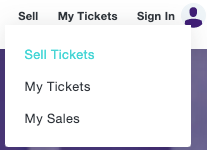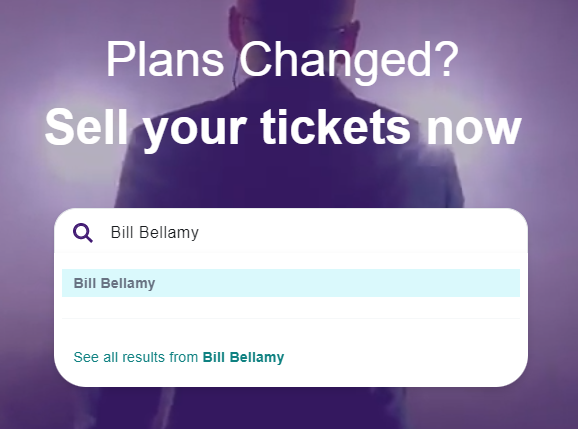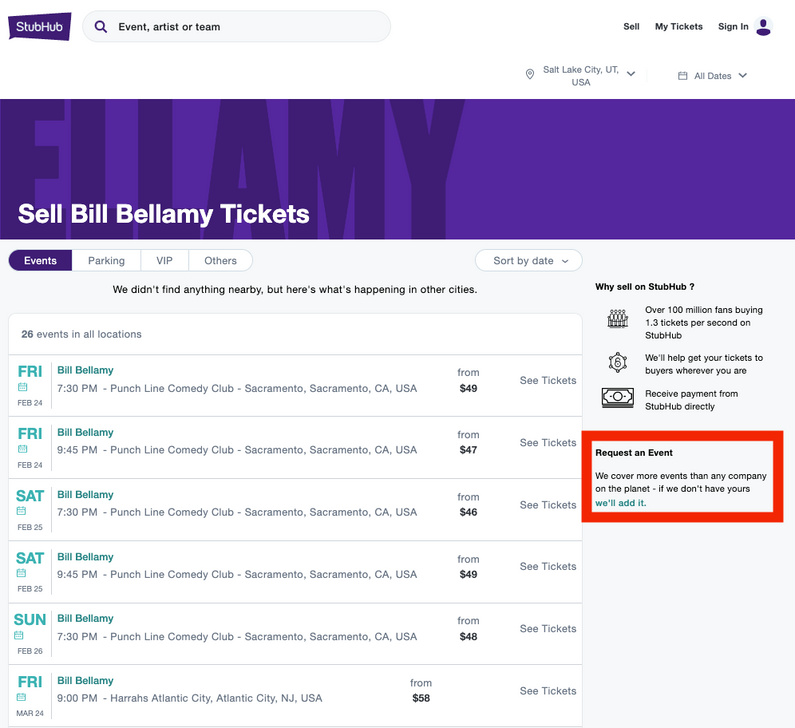- StubHub Community
- :
- Support
- :
- Events and Venues
- :
- How to request for an event to be added
- Subscribe to RSS Feed
- Mark Topic as New
- Mark Topic as Read
- Float this Topic for Current User
- Bookmark
- Subscribe
- Mute
- Printer Friendly Page
- Mark as New
- Bookmark
- Subscribe
- Mute
- Subscribe to RSS Feed
- Permalink
- Report Inappropriate Content
How to request for an event to be added
In order to request an event, you need to first click the "Sell" link on the top right-hand side of the website.
Or follow this link.
Type in the performer/artist/team "Bill Bellamy" for this example. Select from the drop-down menu, if available.
If the specific date is missing, click the link on the right-hand side that says "we'll add it."
From there, you'll receive a pop-up (be sure they aren't blocked), to enter the details on the event that you're wanting to have added.
From there, the request for the event will be sent to our events team and they will process those requests both in the order they are received and the date of the event itself.
PS: For those events that you're not able to find any other examples or can't find the link to add the event, you can type in any other event we currently have listed on the site and simply add the details to the event that you want on the site. Just be certain that you're selecting the name from the dropdown list of your search.
- Mark as New
- Bookmark
- Subscribe
- Mute
- Subscribe to RSS Feed
- Permalink
- Report Inappropriate Content
Re: How to request for an event to be added
@TeamStubHub1 I've followed these instructions to add an event, but a week later the event is still not listed on StubHub. Could you please add it? Thanks!
- Artist: Dizzy
- Date: 29 Sep 2023
- Time: 20:30
- Venue: Bar Le Ritz PDB
- City: Montreal, QC, Canada
- Event details: https://popmontreal.com/events/dizzy-invites
- Mark as New
- Bookmark
- Subscribe
- Mute
- Subscribe to RSS Feed
- Permalink
- Report Inappropriate Content
Re: How to request for an event to be added
Need an event added for tomorrow, June 1st, that is SOLD OUT and I have 2 tickets to sale.
https://ticketing.spoletousa.org/5447/5449
https://spoletousa.org/events/nickel-creek/
- Mark as New
- Bookmark
- Subscribe
- Mute
- Subscribe to RSS Feed
- Permalink
- Report Inappropriate Content
Re: How to request for an event to be added
Already requested the event be added. Still has not been added and running low on time.
- Mark as New
- Bookmark
- Subscribe
- Mute
- Subscribe to RSS Feed
- Permalink
- Report Inappropriate Content
Re: How to request for an event to be added
I've been trying your method for 3 weeks with no success.
Any help would be appreciated.
Artist: Bruce Cockburn
Date: June 13, 2023
Time: 7:30
Venue: The Kent Stage
City: Kent, Ohio
Event info: https://kentstage.org/event/bruce-cockburn-with-dar-williams/the-kent-stage/kent-ohio/
- Mark as New
- Bookmark
- Subscribe
- Mute
- Subscribe to RSS Feed
- Permalink
- Report Inappropriate Content
Re: How to request for an event to be added
That echoes my experience. No progress on getting an event added.
- Mark as New
- Bookmark
- Subscribe
- Mute
- Subscribe to RSS Feed
- Permalink
- Report Inappropriate Content
Re: How to request for an event to be added
- Mark as New
- Bookmark
- Subscribe
- Mute
- Subscribe to RSS Feed
- Permalink
- Report Inappropriate Content
Re: How to request for an event to be added
- Mark as New
- Bookmark
- Subscribe
- Mute
- Subscribe to RSS Feed
- Permalink
- Report Inappropriate Content
Re: How to request for an event to be added
@TeamStubHub I've followed these instructions to add an event multiple times, but it is still not listed on StubHub. Could you please add it?
- Artist: Baylen Levine
- Date: 19 Jul 2023
- Time: 08:00PM
- Venue: Crescent Ballroom
- City: Phoenix, AZ
- Event details: https://www.ticketweb.com/event/baylen-levine-the-never-crescent-ballroom-tickets/13077735?pl=cresce...
- Mark as New
- Bookmark
- Subscribe
- Mute
- Subscribe to RSS Feed
- Permalink
- Report Inappropriate Content
Re: How to request for an event to be added
Hi I need to request an event be added but the "Submit" button isn't functional. The event is:
- event date: 7/21/23
- venue name: Jean McDonough Arts Center
- event name: Cecile McLorin Salvant
- city: Worcester, MA
- country: USA
here's a link to the show: https://www.musicworcester.org/event/cecile-mclorin-salvant/#_=_
- 1. Be respectful.
- 2. Be relevant.
- 3. Keep your word.
- 4. Protect privacy.
- 5. Remember, this is user-generated content.
- 6. Don't post controversial content.
- 7. Avoid spam.
- 8. Only create one account.
Community Guidelines