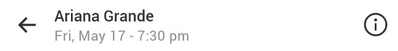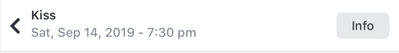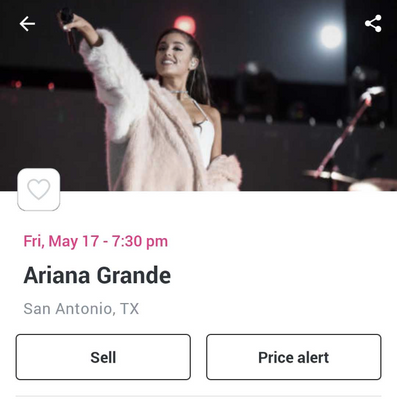- StubHub Community
- :
- Support
- :
- Buying and Purchased tickets
- :
- Re: Buying Tickets - FAQ
- Subscribe to RSS Feed
- Mark Topic as New
- Mark Topic as Read
- Float this Topic for Current User
- Bookmark
- Subscribe
- Mute
- Printer Friendly Page
- Mark as New
- Bookmark
- Subscribe
- Mute
- Subscribe to RSS Feed
- Permalink
- Report Inappropriate Content
Buying Tickets - FAQ
StubHub is a ticket marketplace where fans can come to buy and sell tickets from one another. Being that we are a marketplace, StubHub does not own or list tickets found our site.
Have questions before you buy? Keep reading for some frequently asked questions!
Q: What payment methods does StubHub accept?
A: You can purchase tickets by using any of the following payment options:
- Credit/Debit card (Visa, MasterCard, American Express, or Discover)
- StubHub Gift Card
- PayPal
- Apple Pay or Android Pay
1. Find your event and select the "Info" symbol in the right-hand corner.
Android:
iPhone:
2. Tap "Price alert"
3. Fill out the info (how many tickets, zone, and the max price per ticket)
4. Tap "Save"
Web Browser
1. On an event page, click "Set your price"
2. Fill out the info (how many tickets, zone, and the max price per ticket)
4. Click "Set your price"
Remove/Delete Price Alert
1. Using the StubHub app, go to Profile > Price alerts
2. Tap the price alert
3. Tap the Trash Can icon
*Price Alerts can't be deleted from a web browser at this time*
Q: When do listings fall off?
A: Most tickets will stay on site up until the start of the event. Some tickets may stay up as late as 90 minutes!
Q: What are the delivery methods on StubHub?
A: Tickets come in many shapes and forms nowadays. Some are traditional hard copy tickets while others are electronic or mobile!
- Electronic/Instant download tickets - PDF files you'll be able to download and print
- Mobile transfer tickets - Tickets that will be transferred to you and viewed on a mobile phone. You'll need an iPhone or Android phone to scan your tickets at the gate.
- Mobile tickets - Viewed on the StubHub app using a mobile phone
- Mobile or print tickets - Viewed on a mobile phone, or you can download and print a PDF file to scan at the gate
- Flash Seats (AXS) tickets - Tickets can be scanned from the Flash Seats app or swiped with a credit card or driver's license (where applicable)
- UPS tickets - Delivered thru UPS to an address of your choosing. UPS isn't able to deliver to PO boxes.
- Pickup Tickets - Tickets available for pickup with our Last Minute Services (LMS) team.
- *Not always located at the venue. Directions will be provided on where to get your tickets*
Q: I can't find the event I want to attend. Will StubHub have tickets?
A: Some events will not be on StubHub due to Charity or Fulfillment Restrictions. We apologize for any issues this might cause! If the event you want to attend isn't listed on site, you can always request it! If listed, sellers may come and post their tickets for sale.
Q: Why does the listing not show seat numbers? Can StubHub contact the seller to see where I am sitting?
A: Seat numbers are optional when a seller lists tickets. There are many reasons why a seller will choose not to disclose seat numbers. It is usually for privacy reasons in case the primary or venue is checking StubHub. We guarantee that your seats are together if you have purchased 2 or more tickets on the same purchase.
We are not able to contact a seller about what seat numbers they have.
Q: The listing shows seats as odd numbers. Are they together?
A: It is common for some venues (especially theaters) to have non-consecutive numbers for seats but they are next to one another. This is typically based on the side of the stage you're sitting on. Left is odd and Right is even!
Take a closer look at our map for the event and you will see this built in. Remember, we guarantee that your seats are together!
Q: How much are StubHub fees?
A: Fees vary depending on the event, price, and delivery method. The fees on any purchase are there for a few different reasons, with our main focus being to provide a positive experience for all of our fans.
Q: I bought tickets but have concerns.
A: We've got you covered! Check out our Ticket and Delivery Concerns FAQ.
Have a question not answered?
Comment below and someone within the StubHub Community will answer!
- Mark as New
- Bookmark
- Subscribe
- Mute
- Subscribe to RSS Feed
- Permalink
- Report Inappropriate Content
Re: Buying Tickets - FAQ
- Mark as New
- Bookmark
- Subscribe
- Mute
- Subscribe to RSS Feed
- Permalink
- Report Inappropriate Content
Re: Buying Tickets - FAQ
Did you ever get a reply or assistance with your issue? I have the same question and can't find an answer anywhere.
- Mark as New
- Bookmark
- Subscribe
- Mute
- Subscribe to RSS Feed
- Permalink
- Report Inappropriate Content
Re: Buying Tickets - FAQ
I bought tickets, my bank flagged it as possible fraud, I authorized the purchase through my bank, have a receipt...but under my profile it says:
Event Status: Confirmed
Cancelled
There's no money taken out of my bank account either.
I'm trying figure out if I actually got the tickets.
- Mark as New
- Bookmark
- Subscribe
- Mute
- Subscribe to RSS Feed
- Permalink
- Report Inappropriate Content
Re: Buying Tickets - FAQ
I purchasd tickets for an out of town NFL game in the fall.. the order is confirmed but it says the die date to receive y tickets is the day before the event. The event is any months off, why can the seller wait that long to send the tickets? Can the seller choose to keep them instead? I need to travel with family to attend this game so I need to know if our tickets are legit and GUARANTEED,
- Mark as New
- Bookmark
- Subscribe
- Mute
- Subscribe to RSS Feed
- Permalink
- Report Inappropriate Content
Re: Buying Tickets - FAQ
I'm trying to buy Muse tickets for Stade Velodrome in Marseille, France. On Stubhub there are 2 listings of the exact same event, both at the same time, date and location. Why are there 2 different listings? Is one right? Will the tickets work for both?
- Mark as New
- Bookmark
- Subscribe
- Mute
- Subscribe to RSS Feed
- Permalink
- Report Inappropriate Content
Re: Buying Tickets - FAQ
- Mark as New
- Bookmark
- Subscribe
- Mute
- Subscribe to RSS Feed
- Permalink
- Report Inappropriate Content
Re: Buying Tickets - FAQ
I purchased tickets to an upcoming event through Stubhub. The seller sent me instructions to transfer the tickets to me via Ticketmaster, which I then did. I received a notification from Ticketmaster that the tickets were mobile tickets, and were viewable in my Ticketmaster mobile app (which they were, and are). Today, roughly a month later, I received an email from Ticketmaster saying the following:
"Attention Ticketholder!
- Mark as New
- Bookmark
- Subscribe
- Mute
- Subscribe to RSS Feed
- Permalink
- Report Inappropriate Content
Re: Buying Tickets - FAQ
Update: I received a private message reply from TeamStubHub asking me for more details, and have responded with those details. Fingers crossed.
- Mark as New
- Bookmark
- Subscribe
- Mute
- Subscribe to RSS Feed
- Permalink
- Report Inappropriate Content
Re: Buying Tickets - FAQ
- 1. Be respectful.
- 2. Be relevant.
- 3. Keep your word.
- 4. Protect privacy.
- 5. Remember, this is user-generated content.
- 6. Don't post controversial content.
- 7. Avoid spam.
- 8. Only create one account.
Community Guidelines