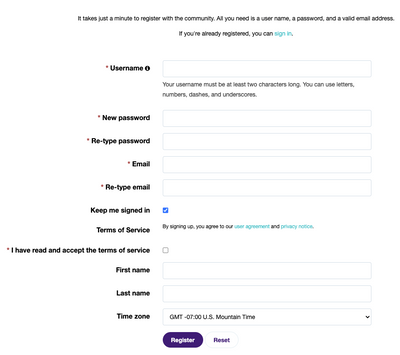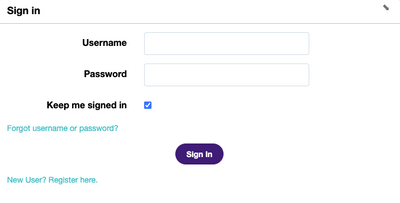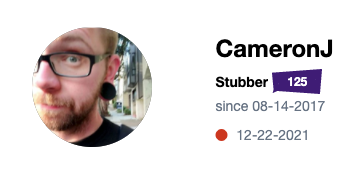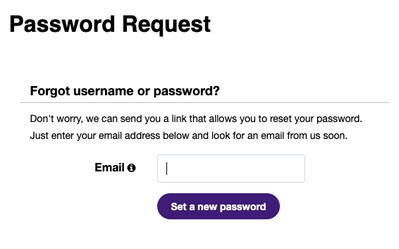- StubHub Community
- :
- Welcome
- :
- Community Announcements
- :
- Community Log-In Changes EFFECTIVE 4/1/2022
- Subscribe to RSS Feed
- Mark as New
- Mark as Read
- Bookmark
- Subscribe
- Printer Friendly Page
- Report Inappropriate Content
- Mark as New
- Bookmark
- Subscribe
- Mute
- Subscribe to RSS Feed
- Permalink
- Report Inappropriate Content
Community Log-In Changes EFFECTIVE 4/1/2022
For new community members, you will be registering directly with the community instead of your StubHub member account. The screen will look like:
For existing Community Users, you will use your current username and a new password. Here’s what to do.
Click on "Sign-In". This will be the same spot as before, but the screen will look like this:
Username: Enter the username (screen name) you previously selected for the community (e.g. CameronJ below):
Password: You will need to create a new password. Click on “Forgot Username or password” and enter the email address associated with your StubHub Community account.
An email will be sent to your email address that will contain both your username as well as a link to reset your Password. Once you have successfully completed the password reset process, you are done!