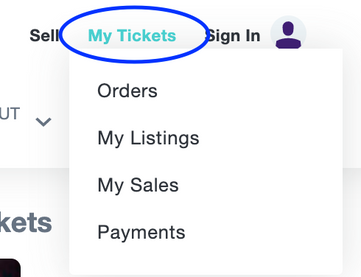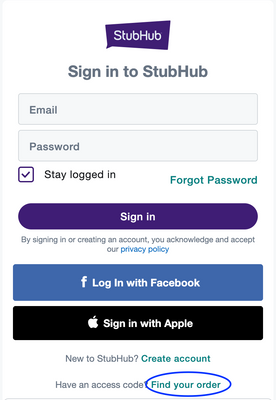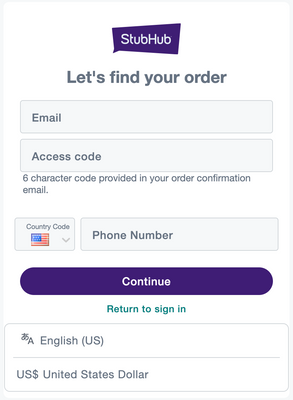- StubHub Community
- :
- Support
- :
- Buying and Purchased tickets
- :
- Locating Guest Account Tickets with Access Code
- Subscribe to RSS Feed
- Mark Topic as New
- Mark Topic as Read
- Float this Topic for Current User
- Bookmark
- Subscribe
- Mute
- Printer Friendly Page
- Mark as New
- Bookmark
- Subscribe
- Mute
- Subscribe to RSS Feed
- Permalink
- Report Inappropriate Content
Locating Guest Account Tickets with Access Code
To start this process, please be sure that you are NOT logged into a regular account. If you are, log out first. Afterwards, click on the link that says "My Tickets" or the button on the bottom of the app:
After that, a pop-up will be displayed. DO NOT SIGN IN. Instead, click the link toward the bottom that says "Find your order", a similar box will show on the app as well.
This will lead you to the page where you can enter your access code from your confirmation email. Use that along with the email address and phone number you used at checkout. Once you enter all that information, you'll be able to view your order whether on the app or on the desktop site.
If the details match, you'll be taken to your tickets either to print or to scan. If you are having issues with this or receiving errors, be sure to double check that you didn't check out with an Apple relay (@privaterelay.appleid.com) and that the phone number is accurate. If you are certain that the information is accurate, please send a private message to us here on the community. We can help you get the details!
- Mark as New
- Bookmark
- Subscribe
- Mute
- Subscribe to RSS Feed
- Permalink
- Report Inappropriate Content
Re: Locating Guest Account Tickets with Access Code
- Mark as New
- Bookmark
- Subscribe
- Mute
- Subscribe to RSS Feed
- Permalink
- Report Inappropriate Content
Re: Locating Guest Account Tickets with Access Code
- Mark as New
- Bookmark
- Subscribe
- Mute
- Subscribe to RSS Feed
- Permalink
- Report Inappropriate Content
Re: Locating Guest Account Tickets with Access Code
This works, I had signed into Stub Hub app, didn't realize I had to not log into my account to access tix.
- Mark as New
- Bookmark
- Subscribe
- Mute
- Subscribe to RSS Feed
- Permalink
- Report Inappropriate Content
Re: Locating Guest Account Tickets with Access Code
Sadly, for us it is not working. The access Code is missing in the confirmation mail. What can we do?
- Mark as New
- Bookmark
- Subscribe
- Mute
- Subscribe to RSS Feed
- Permalink
- Report Inappropriate Content
Re: Locating Guest Account Tickets with Access Code
- Mark as New
- Bookmark
- Subscribe
- Mute
- Subscribe to RSS Feed
- Permalink
- Report Inappropriate Content
Re: Locating Guest Account Tickets with Access Code
My son has received an email saying his order has been cancelled. He has also been locked out of his account for no good reason The email had NO ACCESS CODE in the original purchase email, not sounding very legit... please help as we have little money and we really need to know what is going on.
- Mark as New
- Bookmark
- Subscribe
- Mute
- Subscribe to RSS Feed
- Permalink
- Report Inappropriate Content
Re: Locating Guest Account Tickets with Access Code
- Mark as New
- Bookmark
- Subscribe
- Mute
- Subscribe to RSS Feed
- Permalink
- Report Inappropriate Content
Re: Locating Guest Account Tickets with Access Code
Metallica: M72 World Tour with Five Finger Death Punch and Ice Nine Kills - Sunday Only
6:00 PM (event local time) at AT&T Stadium, Arlington
- Mark as New
- Bookmark
- Subscribe
- Mute
- Subscribe to RSS Feed
- Permalink
- Report Inappropriate Content
Re: Locating Guest Account Tickets with Access Code
I used apple pay but am unsure about the relay question. I can't get to my tickets without a confirmation email and access code ...
- 1. Be respectful.
- 2. Be relevant.
- 3. Keep your word.
- 4. Protect privacy.
- 5. Remember, this is user-generated content.
- 6. Don't post controversial content.
- 7. Avoid spam.
- 8. Only create one account.
Community Guidelines